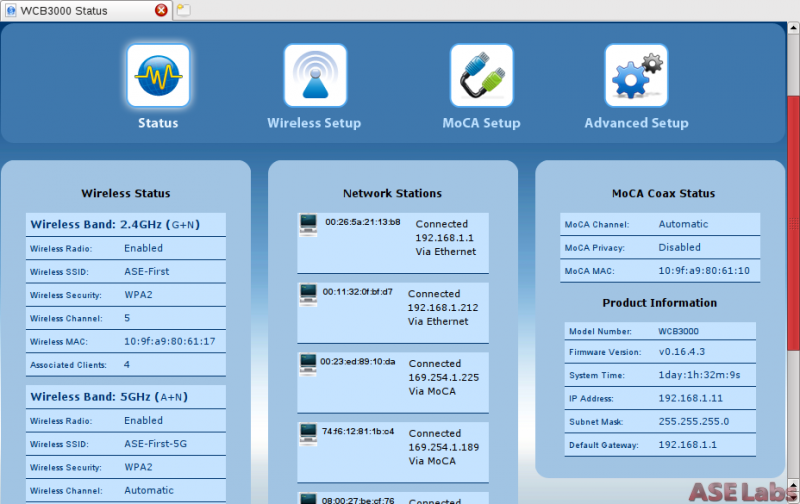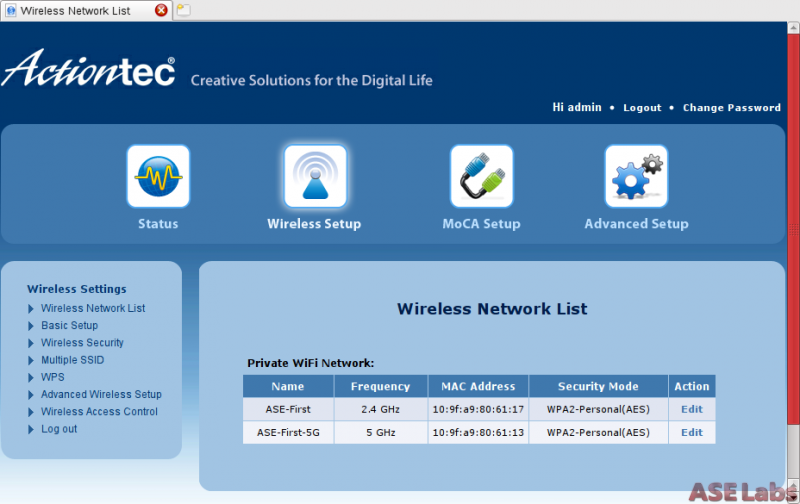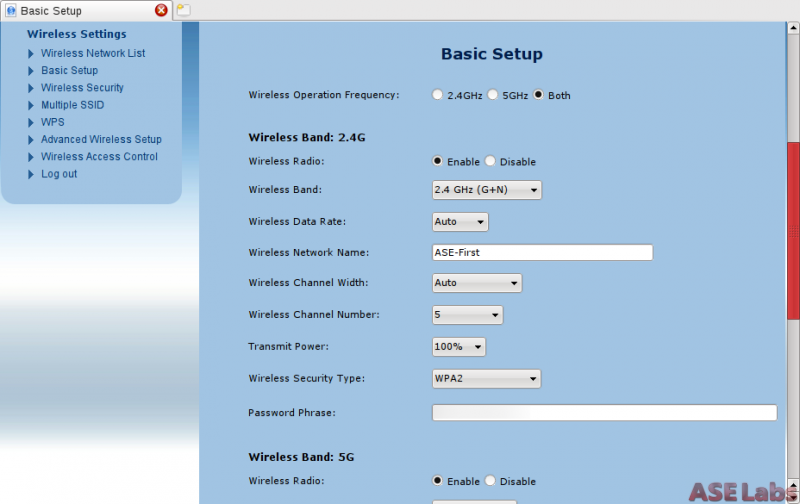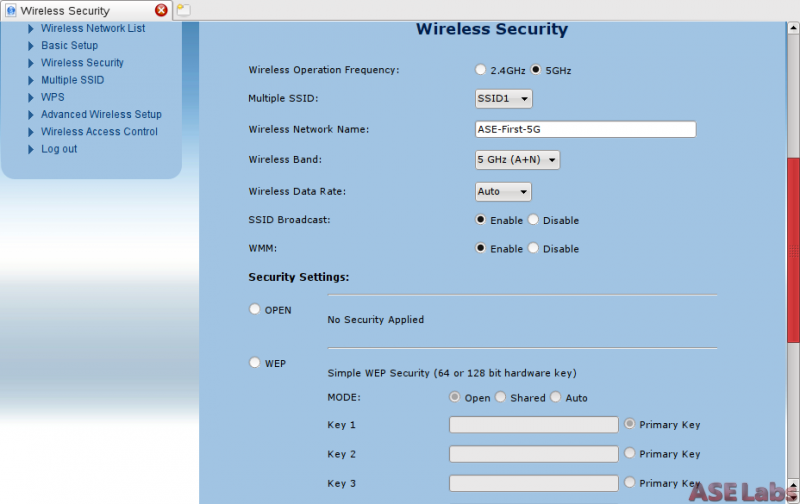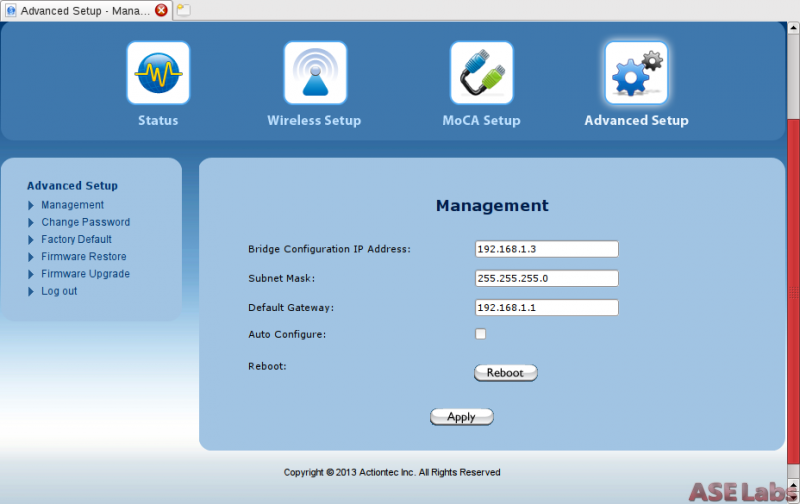Page All: Viewing All Pages
Page 1
Introduction
It was just a few short years ago when wireless was considered not robust enough for real time applications such as gaming or VoIP. Nowadays, this notion has changed and more people are going wireless only for all of their home devices. This is all well and good until you run into signal loss due to walls or other obstructions. Do you have coax running through your home? The Actiontec Wireless Network Extender (WCB3000N + ECB2500C) has you covered to better blanket that wireless signal.
About Actiontec
Packaging
The retail packaging for the kit may look like a router, but it is clearly labeled as a network extender.
The back explains what this kit is all about. It isn't a repeater and it requires some hardwiring.
Introduction
It was just a few short years ago when wireless was considered not robust enough for real time applications such as gaming or VoIP. Nowadays, this notion has changed and more people are going wireless only for all of their home devices. This is all well and good until you run into signal loss due to walls or other obstructions. Do you have coax running through your home? The Actiontec Wireless Network Extender (WCB3000N + ECB2500C) has you covered to better blanket that wireless signal.
About Actiontec
Quote
Actiontec Electronics develops broadband solutions that connect people to the Internet, applications, and content they care about. Our products, including Gigabit Ethernet fiber routers, high speed bonded VDSL2 gateways, 4G LTE routers, DSL modems, and whole-home networking solutions, are deployed by some of the largest telecom carriers in North America. Alongside our service provider partners, we're turning the promise of the digital lifestyle into reality, enabling consumers to enjoy any content on any device in any room in the house.
http://www.actiontec.com/products/corporate_overview.php
Packaging
The retail packaging for the kit may look like a router, but it is clearly labeled as a network extender.
The back explains what this kit is all about. It isn't a repeater and it requires some hardwiring.
Page 2
Specifications
Marketing Summary
Parts
Actiontec bundles a few cables and two coax splitters with the kit. With most companies skimping on the cables, it is nice to see this kit come with some required cabling.
The WCB3000N and the ECB2500C both come with AC adapters. The WCB3000N comes with a plate to stand up on its side. As you'll see in the video review, the two AC adapters are the same, except the connection is different. They are keyed for each unit, even though the adapters are the exact same. We have no idea why it was done like this.
This is a kit with two individual products in it. It covers many different use cases, don't let the documentation fool you. Both devices are bridges that connect different physical networks together.
Specifications
- Turns any home cable coax connection into a high speed Ethernet outlet.
- Compatible with smart TVs, gaming consoles, Blu-ray players, DVRs, laptops and smartphones
- Dual 2.4 GHz and 5 GHz radios eliminate wireless dead spots and lost signals throughout the home.
- Wireless extender provides networking speeds twice as fast as wireless repeaters
- Actiontec app lets you configure your wireless network extender and measure the strength of your Wi-Fi signals
- Ethernet over Coax Adapter ECB2500C: connects router to any nearby coax outlet
- WCB3000N Wireless Network Extender: connects to a coax outlet in a different room to extend ultra-fast wired network, and provides robust Wi-Fi performance
- Two Gigabit Ethernet connections
Marketing Summary
Quote
With the WCB3000N, you can provide reliable whole-home wireless coverage to your subscribers. The MoCA or Ethernet-based adapter extends a homeowner’s Wi-Fi network to an area of the home where wireless coverage was previously weak, such as a dead zone in the 2nd floor bedroom or 1st floor family room. Using a wired Ethernet or MoCA connection and offering dual 2.4 GHz and 5 GHz radios, the WCB3000N offers the best performance around for extending the home’s Wi-Fi network. This means your customers can make the most of their broadband experience, and won’t report any problems when streaming a video to their tablet or setting up a gaming console in whatever room they choose.
http://www.actiontec.com/305.html
Parts
Actiontec bundles a few cables and two coax splitters with the kit. With most companies skimping on the cables, it is nice to see this kit come with some required cabling.
The WCB3000N and the ECB2500C both come with AC adapters. The WCB3000N comes with a plate to stand up on its side. As you'll see in the video review, the two AC adapters are the same, except the connection is different. They are keyed for each unit, even though the adapters are the exact same. We have no idea why it was done like this.
This is a kit with two individual products in it. It covers many different use cases, don't let the documentation fool you. Both devices are bridges that connect different physical networks together.
Page 3
WCB3000N
The wireless extender part of the kit looks like a regular router, but it isn't. It is a wireless extender with ethernet and MoCA bridges. This device can take either ethernet or MoCA connections and bridge them together and add a wireless network to it.
The plate on the back lists the default information for the WCB3000N. There is a mobile application for Android and iOS that you can use to perform the initial setup. You can also connect directly to the device with it being on a network to set it up. Set a static IP of 192.168.99.2 and the bridge will have a default IP of 192.168.99.254. Once it is connected to a network, DHCP takes over. The bottom of the unit has good rubber feet to keep it from slipping.
ECB2500C
The MoCA bridge offers no wireless support. This device simply bridges ethernet and MoCA connections. It can go either way. If you have a MoCA network, it will give you ethernet. This bridge offers a pass-through for a set top box.
These devices may look very similar to some carrier branded ones. If you have Verizon FiOS service, your router is probably an Actiontec model. It is specific to the carrier and the firmware is different. MoCA is MoCA, so this bridge will work with that, as well.
WCB3000N
The wireless extender part of the kit looks like a regular router, but it isn't. It is a wireless extender with ethernet and MoCA bridges. This device can take either ethernet or MoCA connections and bridge them together and add a wireless network to it.
The plate on the back lists the default information for the WCB3000N. There is a mobile application for Android and iOS that you can use to perform the initial setup. You can also connect directly to the device with it being on a network to set it up. Set a static IP of 192.168.99.2 and the bridge will have a default IP of 192.168.99.254. Once it is connected to a network, DHCP takes over. The bottom of the unit has good rubber feet to keep it from slipping.
ECB2500C
The MoCA bridge offers no wireless support. This device simply bridges ethernet and MoCA connections. It can go either way. If you have a MoCA network, it will give you ethernet. This bridge offers a pass-through for a set top box.
These devices may look very similar to some carrier branded ones. If you have Verizon FiOS service, your router is probably an Actiontec model. It is specific to the carrier and the firmware is different. MoCA is MoCA, so this bridge will work with that, as well.
Page 4
Setup
The default IP address of the WCB3000N is 192.168.99.254. Once you connect over HTTP to it, you can use the default username and password of admin/admin. You'll be greeted by a screen like this. It won't be as populated since this shot is already working on a populated network. You can see there are a few MoCA devices on the network which are set top boxes.
The wireless setup is interesting. You can have two independent networks from this device. The 2.4GHz and 5GHz networks can be different and it is a good idea. If you have a few devices that you want to force either connection, you have that choice. It also allows you to better spread the wireless coverage in your house.
You can setup each network individually. The problem on this specific page is that the wireless password phrase is given in plain-text. It is understandable that this is an admin portal, but glancing eyes will easily snoop that. Be aware of that when looking at this page.
Many of the sections are redundant. This security page has the passphrase as well. It has additional options like hiding the SSID and such.
If you want to tinker around with more advanced settings, you can do that as well. The WCB3000N supports multiple virtual SSIDs from the same physical connection. If you want two 2.4GHz networks, you can do that.
This screen fools you. If the WCB3000N is connected to a network, these settings don't do anything. It will always use DHCP. It is understandable why it was done this way, but the "Auto Configure" box shouldn't even be there to trick you into thinking you can set a static IP.
Setup
The default IP address of the WCB3000N is 192.168.99.254. Once you connect over HTTP to it, you can use the default username and password of admin/admin. You'll be greeted by a screen like this. It won't be as populated since this shot is already working on a populated network. You can see there are a few MoCA devices on the network which are set top boxes.
The wireless setup is interesting. You can have two independent networks from this device. The 2.4GHz and 5GHz networks can be different and it is a good idea. If you have a few devices that you want to force either connection, you have that choice. It also allows you to better spread the wireless coverage in your house.
You can setup each network individually. The problem on this specific page is that the wireless password phrase is given in plain-text. It is understandable that this is an admin portal, but glancing eyes will easily snoop that. Be aware of that when looking at this page.
Many of the sections are redundant. This security page has the passphrase as well. It has additional options like hiding the SSID and such.
If you want to tinker around with more advanced settings, you can do that as well. The WCB3000N supports multiple virtual SSIDs from the same physical connection. If you want two 2.4GHz networks, you can do that.
This screen fools you. If the WCB3000N is connected to a network, these settings don't do anything. It will always use DHCP. It is understandable why it was done this way, but the "Auto Configure" box shouldn't even be there to trick you into thinking you can set a static IP.
Page 5
Use
In use, the wireless extender kit worked flawlessly. The network that the kit is on isn't standard per the instructions. There is a router in the basement that feeds the wireless to the rest of the house and gigabit ethernet runs throughout, as well. The WCB3000N was connected on the first floor over ethernet and through MoCA to provide additional wireless and to enable the set top boxes to work. The ECB2500C was connected over MoCA to provide support for an ethernet only IP camera located on the second floor. Throughput was as expected. Over MoCA don't expect to come anywhere close to saturating gigabit ethernet's speed.
That being said, both devices function as transparent bridges for each physical network. Logically, the networks are now one continuous LAN. The MoCA devices and the wireless and wired devices can all talk to each other without them knowing that they are on different physical connections. That's how bridges should work. The only bridge that the kit doesn't support is over wireless. It cannot bridge an incoming wireless connection to MoCA or ethernet, but that's not the purpose of the kit. For the use cases it does cover, it does well.
Do you have a video game console that is currently using wireless? Now, you can make it wired using this kit. No more worrying about sudden lag spikes.
Video Review
The video review goes over the kit and the setup of the device. Make sure you hit that subscribe button while you're watching it. We've got a new Youtube channel setup.
Conclusion
The Actiontec Wireless Network Extender + MoCA Kit retails for about $150 (Amazon Link). It isn't cheap, but that doesn't mean it is a bad value. You're getting two devices that most home networks can easily use to bridge connections simply and easily. With most homes going all wireless, the kit provides ample room for growth. If you have TV connections in your house, MoCA is a nice way to bridge those networks. The features of the WCB3000N really come into play when you want to saturate your house with extended wireless support.
The ability to have distinct networks on each frequency is very nice to make sure that you have ample coverage. The 2x2 MIMO antennas provided excellent coverage throughout the two floor house + basement since it was located on the first floor. If you have FiOS service, you've already got Actiontec products in your home and this kits makes it simple to bridge those connections together. If your wireless support is skimping or you don't want to worry about gaming lag over wireless, the Actiontec Wireless Network Extender kit is a worthwhile purchase.
ASE Publishing would like to thank Actiontec for making this review possible.
Use
In use, the wireless extender kit worked flawlessly. The network that the kit is on isn't standard per the instructions. There is a router in the basement that feeds the wireless to the rest of the house and gigabit ethernet runs throughout, as well. The WCB3000N was connected on the first floor over ethernet and through MoCA to provide additional wireless and to enable the set top boxes to work. The ECB2500C was connected over MoCA to provide support for an ethernet only IP camera located on the second floor. Throughput was as expected. Over MoCA don't expect to come anywhere close to saturating gigabit ethernet's speed.
That being said, both devices function as transparent bridges for each physical network. Logically, the networks are now one continuous LAN. The MoCA devices and the wireless and wired devices can all talk to each other without them knowing that they are on different physical connections. That's how bridges should work. The only bridge that the kit doesn't support is over wireless. It cannot bridge an incoming wireless connection to MoCA or ethernet, but that's not the purpose of the kit. For the use cases it does cover, it does well.
Do you have a video game console that is currently using wireless? Now, you can make it wired using this kit. No more worrying about sudden lag spikes.
Video Review
The video review goes over the kit and the setup of the device. Make sure you hit that subscribe button while you're watching it. We've got a new Youtube channel setup.
Conclusion
The Actiontec Wireless Network Extender + MoCA Kit retails for about $150 (Amazon Link). It isn't cheap, but that doesn't mean it is a bad value. You're getting two devices that most home networks can easily use to bridge connections simply and easily. With most homes going all wireless, the kit provides ample room for growth. If you have TV connections in your house, MoCA is a nice way to bridge those networks. The features of the WCB3000N really come into play when you want to saturate your house with extended wireless support.
The ability to have distinct networks on each frequency is very nice to make sure that you have ample coverage. The 2x2 MIMO antennas provided excellent coverage throughout the two floor house + basement since it was located on the first floor. If you have FiOS service, you've already got Actiontec products in your home and this kits makes it simple to bridge those connections together. If your wireless support is skimping or you don't want to worry about gaming lag over wireless, the Actiontec Wireless Network Extender kit is a worthwhile purchase.
ASE Publishing would like to thank Actiontec for making this review possible.