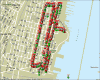Page 3:
Analysis:
Looking at the results, one can come to the decision that there has been an explosion in wireless network growth in the past 3 to 4 years. With over 800 networks detected in such a small area like Hoboken, it is a good indication that consumers are looking towards wireless technology as an easy way to network their houses.
Another statistic to look at is the number of 802.11b vs. 802.11g networks that were discovered. Our results show that 63.33% of users were using 802.11b networking technology to network their houses and 36.67% were using 802.11g technology. This can be attributed to the fact that 802.11b technology came out first, and that it costs less money to implement then 802.11g. As 802.11b technology gets replaced by the newer 802.11g and 802.11n, the number of users using 802.11b will probably decrease.
By looking at our results of the vendors of the wireless equipment being used in Hoboken we came to the conclusion that Linksys, Netgear, and D-Link are the top three brands. This is not surprising since Linksys was one of the first manufacturers to roll out a consumer wireless product, with Netgear and D-link following closely behind.
Perhaps the most important part of the study is the results that deal with security. Our results show that 57.33% of wireless networks had no encryption enabled at all, and 26.77% of wireless networks were still using the default SSID. As discussed in the Wireless security section, wireless networks are inherently insecure because they transmit data through the air. The number of users without wireless encryption produces a very large problem indicating that wireless encryption is either a) too hard to set up for the average user or b) the importance of encryption is not made clear to end users. By taking as little as 10-15 minutes of your time to set up encryption you would be able to deter any people trying to steal internet access or break into your network. The issue of 26.77% of wireless networks using the default SSID, indicates that most of the users probably installed the wireless access point without changing any settings which include encryption, SSID, and default login/passwords. Again, this indicates that manufacturers need to stress the importance of taking the time to change default settings on a wireless router and enable security.
Conclusion:
Overall our results seem to be a good sample set of wireless networks and their users from Hoboken, NJ. The results show what we expected to happen with a good sized amount of users not enabling encryption or changing any settings at all. The study shows that manufacturers need to do their part to emphasize the importance of wireless security, and not market their products as a “quick and easy way” to set up a network. Users also should be more educated when they go shopping and look to sources such as the internet or magazines for information on wireless technology and what precautions to take. Some simple suggestions we make to users are to enable encryption on their router whether it is WEP or WPA, change the SSID or disable SSID broadcast to make it more difficult for war drivers to detect your network, enable MAC filtering, and disable DHCP and use static IP addresses. All of these methods have ways they can be defeated but they all act as deterrents to people looking to hack into your network or steal internet access. Wireless networking will definitely be around for awhile due to its many advantages; however users should be advised before setting up their networks so they can surf both easily and securely.
Looking at the results, one can come to the decision that there has been an explosion in wireless network growth in the past 3 to 4 years. With over 800 networks detected in such a small area like Hoboken, it is a good indication that consumers are looking towards wireless technology as an easy way to network their houses.
Another statistic to look at is the number of 802.11b vs. 802.11g networks that were discovered. Our results show that 63.33% of users were using 802.11b networking technology to network their houses and 36.67% were using 802.11g technology. This can be attributed to the fact that 802.11b technology came out first, and that it costs less money to implement then 802.11g. As 802.11b technology gets replaced by the newer 802.11g and 802.11n, the number of users using 802.11b will probably decrease.
By looking at our results of the vendors of the wireless equipment being used in Hoboken we came to the conclusion that Linksys, Netgear, and D-Link are the top three brands. This is not surprising since Linksys was one of the first manufacturers to roll out a consumer wireless product, with Netgear and D-link following closely behind.
Perhaps the most important part of the study is the results that deal with security. Our results show that 57.33% of wireless networks had no encryption enabled at all, and 26.77% of wireless networks were still using the default SSID. As discussed in the Wireless security section, wireless networks are inherently insecure because they transmit data through the air. The number of users without wireless encryption produces a very large problem indicating that wireless encryption is either a) too hard to set up for the average user or b) the importance of encryption is not made clear to end users. By taking as little as 10-15 minutes of your time to set up encryption you would be able to deter any people trying to steal internet access or break into your network. The issue of 26.77% of wireless networks using the default SSID, indicates that most of the users probably installed the wireless access point without changing any settings which include encryption, SSID, and default login/passwords. Again, this indicates that manufacturers need to stress the importance of taking the time to change default settings on a wireless router and enable security.
Conclusion:
Overall our results seem to be a good sample set of wireless networks and their users from Hoboken, NJ. The results show what we expected to happen with a good sized amount of users not enabling encryption or changing any settings at all. The study shows that manufacturers need to do their part to emphasize the importance of wireless security, and not market their products as a “quick and easy way” to set up a network. Users also should be more educated when they go shopping and look to sources such as the internet or magazines for information on wireless technology and what precautions to take. Some simple suggestions we make to users are to enable encryption on their router whether it is WEP or WPA, change the SSID or disable SSID broadcast to make it more difficult for war drivers to detect your network, enable MAC filtering, and disable DHCP and use static IP addresses. All of these methods have ways they can be defeated but they all act as deterrents to people looking to hack into your network or steal internet access. Wireless networking will definitely be around for awhile due to its many advantages; however users should be advised before setting up their networks so they can surf both easily and securely.